How to create Photo 360 Degrees on all Android
There are a lot of fashion photos that can be used in a
smartphone, one of them is a photo 360 degrees. Camera 360 allows users to
capture a photo in the form of 360 degrees, so it's not just the front area
which is on the take.
Although this feature is pretty interesting, not all
smartphone that features a 360 in their default camera application. To address
it, other applications are already available now on Google Play Store that can
be used to take photos of 360 degrees.
Application called Panorama 360 this 360 photos from being
able to make all of the Android smartphone. How else is fairly easy, first
download the application and install it as usual in the Android smartphone.
Then do not forget to give permission is requested so that the application can run.
Before you take a picture, make sure the position of the
smartphone in a State portrait, then click Start Capture to begin with. To
facilitate the user, there are hints of shooting that automatically appears if
the image previously was already taken. You guys just need to follow the
instructions to finish.
If the photo was successfully retrieved, it will be
automatically saved in the gallery. Furthermore, the image can be shared across
a variety of social media especially Facebook are indeed supporting photo 360
degrees. There is also a feature of HD in order to produce high quality images,
but users will have to pay more in order to be able to use it.
That's the way take a photo 360 degrees in all of the Android
smartphone. 360 Panorama app also provides features to connect your smartphone
with its 360 devices available in the market.
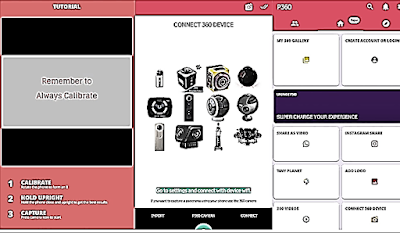



Comments
Post a Comment